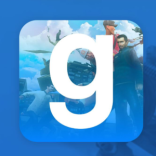The magical universe of Hogwarts Legacy has enchanted players worldwide with its immersive world filled with breathtaking visuals and detailed environments. One of the exciting features players can utilize to capture these stunning moments is the Photo Mode. Here’s an in-depth guide on how to use Photo Mode in Hogwarts Legacy.
Activating Photo Mode
To activate Photo Mode in Hogwarts Legacy, players need to first pause the game, which can be done by pressing the 'Options' button on PlayStation, the 'Menu' button on Xbox, or the 'Esc' key on PC. Once the game is paused, navigate to the Photo Mode option. This can typically be found in the main pause menu, allowing easy access even during the most intense gameplay moments.
Navigating the Photo Mode Interface
The Photo Mode in Hogwarts Legacy provides an array of tools and options to enable you to take the ideal picture. Upon entering Photo Mode, you will be greeted with an interface that provides various adjustments. These include camera controls such as zoom, tilt, and pan, as well as filters and frames to enhance your images.
The camera controls allow for precise positioning and framing of your shot. You have the ability to zoom in to capture detailed close-ups or zoom out for expansive landscape shots. Tilting the camera can add a dramatic effect, and panning lets you capture the full expanse of the magical world.
Lighting and Effects
Photo Mode comes equipped with several options to adjust the lighting and add effects to your photos. You can manipulate the time of day to see how different lighting conditions affect the atmosphere. Additionally, there are several pre-set lighting effects available, which you can use to add mood and tone to your images.
Filters and Frames
To enhance your photos further, Hogwarts Legacy Photo Mode includes a variety of filters and frames. Filters can completely change the look and feel of your image, from turning it into a black-and-white classic to applying a warm, vintage tone. Frames can be added to give your photos a polished and professional appearance.
Saving and Sharing Your Photos
Once you have adjusted your photo to your liking, saving and sharing your masterpiece is straightforward. On consoles, you can save the photo directly to your system's gallery by pressing the designated save button. On PC, you can use the screenshot feature of your operating system or the game’s built-in save function.
To share your photos with friends and fellow fans, you can upload them to social media platforms directly from your gallery. Additionally, you can use specific hashtags related to Hogwarts Legacy to connect with the gaming community and share your creative shots.
Troubleshooting Common Issues
While using Photo Mode is generally a smooth experience, some players may encounter minor issues. Common problems include the game not pausing correctly or the Photo Mode interface not appearing. In such cases, restarting the game or ensuring it is updated to the latest version can often resolve these issues. If problems persist, checking the game's support forums or contacting customer support can provide additional assistance.
Experimenting with Creativity
The true beauty of Photo Mode in Hogwarts Legacy lies in its ability to let players experiment with their creative side. Whether you’re capturing the serene beauty of the Hogwarts grounds or the intense action of a magical duel, Photo Mode offers a versatile set of tools to bring your vision to life. Play around with different angles, lighting, and effects to discover unique ways to present your magical journey.
Remember, the key to mastering Photo Mode is practice and experimentation. Don’t be afraid to try new settings and compositions. The more you experiment, the more you’ll learn about what works best for different scenes and situations.
To sum up, the Photo Mode in Hogwarts Legacy is an excellent tool that lets players capture and showcase the enchanting beauty of the magical world. By understanding how to navigate and use the various tools and settings, you can create stunning images that showcase your adventures in the wizarding world. Happy photographing!