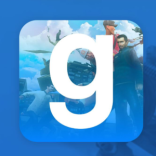Google Chrome has always been a go-to browser of choice for millions of web surfers worldwide who appreciate its ease of use and overall friendliness. Now, the company is reportedly preparing to roll out a new feature that should make it even less of a trouble to search through your browser history and bookmarks. The cross-platform web giant has recently added an experimental option to its Omnibar, allowing users to sift through the settings, bookmarks, and search history using specific keywords.
If you are unfamiliar with the purpose of Chrome Omnibar, it is a nifty and robust tool that renders unnecessary the use of many extensions through its versatile functionality. Commonly called Omnibox, it is a mix of a conventional web browser address bar and a search engine that can help you perform searches, add search engines, do calculations, get weather and directions, convert any measure units, translate, and whatnot.
To eliminate the need for the user to type in the entire query when looking for information, Chrome Omnibox can also prompt a selection of potential search results if its “Autocomplete searches and URLs" option is activated. Now, it seems, finding exactly what you are looking for in Google Chrome is going to get even easier as the new “Omnibox Site Search Starter Pack” feature will make it possible to specify the area where you want the search to take place, using particular tags like @history, @bookmarks, or @settings.
The new handy feature has not yet been made available in the latest Chrome Beta or Chrome Canary releases, so it is likely to be a while till regular users can test it out.
Do you think the new Chrome Omnibox search tags will prove to be a massive time saver? Can they also help boost productivity? Speak up in the comments and share this post with friends!