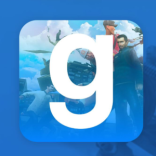Chrome OS users will see a host of new features this month, including editing, interface, and notification improvements. A new video editor is coming to the Google Photos app. Also, users can customize light and dark themes and enjoy the advanced features of virtual desktops.
Google has prepared a huge package of new features for Chrome OS customers to increase productivity. Some features you may already see on Chromebooks. You can use the movie-making tool, which has been substantially redesigned. It offers to use themes, add music and screensavers, and apply effects. Google Photos has been integrated into the OS, allowing you to continue video editing with a single tap.
One of the new automatic features was the creation of movies using Google Photos. On a Chromebook, you can give the program all the input: video, photo, and theme. The program will automatically generate the movie.
A convenient tool is a virtual desktop. New features will be available at the end of September. You can create groups from the applications and windows you need to work on. The update offers to save and close the desktop and just one touch to continue working where you left off.
This month, you'll also be able to take advantage of the new PDF editing tools in Google Photos, install and automatically change wallpapers from albums daily. Notification improvements allow you to optimize your workspace and provide you with a concise interface.
Light and dark themes in Chrome OS can be customized, or you can choose an automatic mode that will set the theme based on the time of day. For some wallpapers, the developers have also added the ability to change automatically.
Some of these features you can already start using. Google has added some handy tools for Chrome OS users. Which of the new features do you find most useful for improving efficiency?