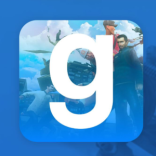LinkedIn is trying hard to make the network even more professional. It wants to lure more users inside, improving the features or adding new ones. Now they offer the Focused Inbox messaging tool, apart from new sales analytic instruments.
The company is doing its best to attract more members and ease the communication between those users who are there already. You can now improve your inbox, by using the filter to get rid of the junk. The new UI is called Focused Inbox. It sends the messages you don’t want to see in the Other section. You can later still open them if you need them, however, they will not appear on your screen.
The Focused Inbox was revealed by LinkedIn a few days ago. The company has shared the screenshots already. You can see two different InMail tabs, called Other and Focused. Another inbox is similar to Spam you’re already familiar with from your email boxes. This tab contains letters you are not interested in or ads. Yet, we still don’t know what tab will contain InMails sponsored on LinkedIn by marketers. The focused section, meanwhile, contains the letters you are waiting for. It can be letters on your resume, from future colleagues, or invitations for the job.
The Focused tab, according to LinkedIn has the dual tabbed display which provides quick access to the chats you find important. It is highly unlikely that LinkedIn is going to send the marketers’ materials in Spam, so perhaps you will find some information in Focused too. You can send them back in Others, once you understand that it is sponsored material, or keep it if you find them useful.
What do you think about the new tabs available on LinkedIn? Do you believe it will help users to receive more advanced content? Express your thoughts in the comments below this article.