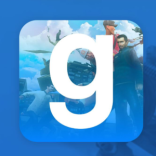Last May, Spotify saw a kaleidoscope of new updates. Like, the desktop app was reshaped to mimic its mobile avatar, which caused some displeasure in the user community.
One of the innovative features was to allow listeners to enjoy their favorite albums, tracks and podcasts offline. And Apple Watch download was one of the available options.
However, it was defunct until recently. Now, Apple adepts can savor the ripe fruit of the offline music, using the Apple Watch.
The newest update allows you to directly download your favorite jams to the watch. Previously, Apple Watch users were limited to a lifehack that included Bluetooth headphones and stable Wi-Fi connection.
It seems, the update is already premiering worldwide, as it’s available in numerous countries: from the US to Portugal.
At the moment, it’s available for the Spotify Premium subscribers. And the app must be updated with the 8.6.40 iOS update. Then the feature will appear automatically.
To download your favorite tracks:
- Find the music/podcasts in question
- Select the album, song or podcast
- Press the three-dot icon (…)
- Select Download to Apple Watch
Once the download is complete, a little green arrow will appear next to a track title, indicating that it’s playback ready.
And voilà: you can enjoy your favorite phonothèque pieces on the go or run. And Wi-Fi isn’t required anymore.
The feature isn’t limited to single songs or podcasts. You can pre-save entire playlists and listen to the series about the Jungian psychology school, or put your favorite conceptual punk-rock album on repeat, while travelling, jogging, etc.
Siri is available for service on Apple Watch too. You can tell her to re-play a track, put it on pause, find a specific artist, leave a like, and so forth. The feature is activated via standard “Hey, Siri”.