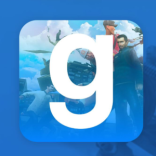Apple has recently rolled out iOS15, filled to the brim with new perks. While you absolutely should take your time trying them on, there are a few worth activating right away. We assembled our Top 5 iOS15 features you better be already set up!
- "Find my phone (even if it's turned off)." Go to Settings > Apple ID > Find My iPhone and enable the "Find My Network" feature. Now you will be able to locate the device even if it's powered off and/or with a drained battery. Whenever your iPhone is, a fellow iOS device from any user within its range will pick up its Bluetooth signal and send the location to you.
- Put less important notifs in one basket. Go to Settings > Notifications > Scheduled Summary and enable "Scheduled Summary." Then tap "Deliver Summary" and pick the number of times per day you would like to receive certain notifications in a batch. There you can also list the apps you want to "summarize" that way. Now your iPhone won't be constantly flooded with less necessary alerts.
- Secure your focus — and make sure everyone knows. Go to Settings > Focus and pick a status: "Do Not Disturb," "Sleeping," etc. Then enable "Share across devices" so the same status will be used within all your Apple ecosystem. You can also let whomever it may concern know you're out of reach right now. Tap "Focus Status" and check the list of apps that are compatible with this feature. Choose the most relevant ones. Now if you picked, let's say, the "Messages" app, users wishing to text you will see your away status on their screen.
- Don't miss the crucial calls no matter what. In the same "Focus Status" section from the above tap Phone Calls > Allow Repeated Calls. Choose the option ("Everyone," "No One," or "Favorites".) It's a great way to not miss important calls even if your notifications are dormant. Now if someone from a preferred category tries to call you more than once, they will go through and reach you.
- Smart-activate your peace. Can you tell the new "Focus" features are our favorites? Anyway go to that section (again) and tap on any status. Let's go with "Do Not Disturb" for example: at the bottom, you will find the "Smart Activation" feature. Tap on it and enable it. Go back and tap "Turn On Automations" right above "Smart Activation." This will give you several options: setting up a time range, a location, or an app. Now, as soon as you enter your favorite coffee shop to chill, or wipe out your Among Us, your iPhone/shared devices will go into the "Do Not Disturb" mode on their own.
Don't forget to share our list among your fellow iOS-heads!