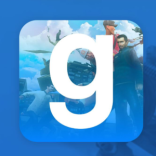There's a new sensation taking social media by storm. The feature is called Cartoon Filter, and it effortlessly turns you into a 3D-animated character with a signature Disney/Pixar style. Users on Instagram and Facebook have been using the filter obsessively, and if you want to join the adorableness we got you covered. See the instructions below!
A step-by-step guide to the Cartoon Filter:
- Open your Snapchat app.
- Go to the camera feature. Tap the smiley icon.
- Go to the bottom right corner. Tap "Explore."
- Start typing "cartoon." The Cartoon Filter will pop up in the results.
- Tap the filter and start recording the video.
- Save the outcome on your device/camera roll.
You can also use another app called Voilà AI Artist that supports the same filter.
- Open the app and choose "3D Cartoon" in the menu.
- Either take a selfie or upload an old one from the device. The filter will morph it into a cartoon hero.
- Save the photo on your device.
Once you're satisfied with the results, you can upload your Disney-ed footage on Facebook, Instagram, or any other platform of choice. Share it through messengers, use it as a profile picture — and don't forget to have fun.