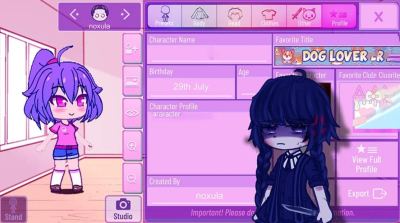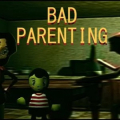Gacha Nox Link
All trademarks belong to their respective owners.
FAQ
- What is Gacha Nox, and what can I do with it?Gacha Nox is a custom mod of the popular game Gacha Life, which allows users to create and customize characters, scenes, and stories. It provides players with additional features such as new animations, poses, and clothing options not available in the original game. You can craft unique characters, design creative scenes, and engage in storytelling with enhanced flexibility and originality. Whether you're looking to express your artistic side or just enjoy a fun virtual dress-up game, Gacha Nox provides a unique platform to unleash your creativity.
- How do I download and install Gacha Nox on my device?To download and install Gacha Nox, you first need to ensure it's compatible with your device. If you're using an Android device, download the APK file from a reputable source, ensuring that your device settings allow installations from unknown sources. For iOS devices, the process is a bit more complex due to Apple's restrictions, often involving third-party apps or a developer account, so proceed with caution. For Windows or macOS computers, you can use an Android emulator such as Bluestacks to run the APK file. Unfortunately, there is no direct version for PlayStation or Nintendo systems, as Gacha Nox is primarily developed for mobile platforms.
- Is Gacha Nox free to play?Yes, Gacha Nox is free to download and play, though you may need to ensure proper installation from trusted sources to avoid any malicious software. Most features are available at no cost, but there might be optional in-game purchases or ads, similar to the original Gacha Life. The free nature of the game allows users to explore all its creative aspects without financial barriers, encouraging a wide range of artistic expression in the Gacha community.
- Will Gacha Nox be unblocked in restricted areas?The availability of Gacha Nox in certain areas is subject to regional restrictions and policies. If you find that it's blocked in your region, you may be able to use a VPN service to access it. Always make sure to comply with local laws and regulations when attempting to bypass restrictions. Using a VPN can often unblock access, allowing you to enjoy the game in areas where it's otherwise inaccessible.
- What are the system requirements for running Gacha Nox?For Android devices, it's recommended to have at least Android 5.0 or higher with 2GB of RAM for smooth gameplay. On iOS, devices running iOS 9.0 or later are typically compatible, though you might need additional adjustments due to Apple's ecosystem. If you're using a Windows or macOS system with an Android emulator, ensure that your computer meets the minimum system requirements of the emulator software. This usually means having an Intel or AMD processor, at least 4GB of RAM, and sufficient storage space for both the emulator and Gacha Nox.
- Is it possible to play Gacha Nox on iOS and Android simultaneously?You can install Gacha Nox on both iOS and Android devices, but you will need to perform separate installations for each platform. The game data does not automatically sync between different operating systems, so characters and progress made on one device won't transfer to another unless you manually backup and restore your data. This allows for a seamless experience across both platforms, especially if you enjoy using both environments for gaming.
- Can I use Gacha Nox on my Windows PC or macOS?Yes, you can enjoy Gacha Nox on a Windows PC or macOS by using an Android emulator such as Bluestacks, Nox App Player, or LDPlayer. These emulators create a virtual Android environment on your computer, allowing you to download and install Gacha Nox as you would on a smartphone. This setup can enhance your experience with easier controls and a larger screen. Make sure your computer meets the emulator’s hardware requirements for optimal performance.
- How do updates work in Gacha Nox?Updates for Gacha Nox may not occur automatically since it is not available through standard app stores like Google Play or the Apple App Store. You will need to manually check for new versions and download the updates from trustworthy sources. Remember to follow the download and install instructions carefully to update without any issues. Regular updates may enhance gameplay, fix bugs, and introduce new features.
- Are there any community guidelines when using Gacha Nox?As with any online community, it’s important to follow basic etiquette and community guidelines when using Gacha Nox. This includes respecting other players, avoiding inappropriate content or behaviors, and properly crediting any community-made assets you use in your creations. Participating positively in the Gacha Nox community enhances the experience for everyone and helps maintain a welcoming environment for new and experienced users alike.
- What should I do if I encounter problems while playing Gacha Nox?If you run into issues while playing Gacha Nox, there are several paths you can take for troubleshooting. First, ensure that you have the latest version installed, as updates often resolve common bugs. Check the settings on your device to see if any needed permissions are missing. You can also visit forums or online communities dedicated to Gacha games for advice from other players. If all else fails, reinstalling the app can sometimes resolve persistent problems.