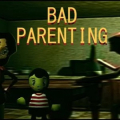Tubi - Free Movies & TV Shows Link
All trademarks belong to their respective owners.
FAQ
- What is Tubi and how does it work?Tubi is a digital platform that provides a vast collection of complimentary films and television series. The platform is available to users without a subscription fee, providing access to a diverse collection of content funded by advertisements. Users can download the app on various platforms such as iOS and Android devices, or they can stream content through web browsers on Windows and macOS systems, as well as through apps available on smart TVs, PlayStation consoles, and even some Nintendo gaming systems.
- Is Tubi really free to use?Yes, Tubi is completely free to use. Unlike other streaming platforms that charge a subscription fee, Tubi offers its content library at no cost by integrating advertisements into the viewing experience. With its ad-supported approach, Tubi provides an extensive selection of films and television series at no cost to viewers.
- How can I download and install the Tubi app on my device?To download and install the Tubi app, visit your device's app store. For iOS devices, open the Apple App Store, and for Android devices, the Google Play Store. Simply search for Tubi - Free Movies & TV Shows, and select the app to get and install it onto your device. For Windows or macOS, access Tubi via a web browser. On other platforms like PlayStation or Nintendo, navigate to the respective app stores to find and download the Tubi app.
- Can I watch Tubi offline?Currently, Tubi does not offer an offline viewing option. All movies and TV shows must be streamed via an internet connection. However, as Tubi continues to grow and improve its service, features such as offline downloading could be considered in the future.
- What genres of TV shows and movies are available on Tubi?Tubi offers a broad spectrum of genres to cater to diverse viewing preferences. Users can explore various categories such as drama, comedy, action, horror, documentaries, family-friendly content, and even international films. This wide-ranging selection ensures that there is something for everyone to enjoy.
- Is Tubi available worldwide?Tubi primarily operates within specific regions, including the United States, Canada, and certain territories. The content you can access might differ based on your region due to licensing constraints. It's always a good idea to check Tubi’s official website or app for region-specific availability. Expansions to additional regions could be part of their future plans.
- How do Tubi's Parental Controls work?To utilize Tubi's Parental Controls, users must create an account on the platform. Once logged in, parents can access settings to block specific content based on maturity ratings. This feature is incredibly useful for families who wish to prevent children from watching content that may not be age-appropriate.
- Can I create a watchlist on Tubi?Yes, Tubi allows users to create a personal watchlist. Once you've set up a free account, you can add films and TV series to your watchlist, accessible on any device where you're signed into your Tubi account. This feature makes it easy to keep track of what you want to watch later.
- Does Tubi support Chromecast and AirPlay?Tubi is compatible with both Chromecast and AirPlay, enabling users to cast content from their smartphones or computers directly onto their TV screens.
- How frequently does Tubi update its content library?Tubi consistently refreshes its content library by adding new films and TV series on a routine basis. They aim to maintain a dynamic selection, offering viewers a steady influx of novel and engaging material. Although the update timeline can fluctuate, visiting the platform regularly will unveil the latest additions.