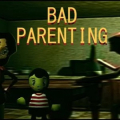Amazon Alexa Link
All trademarks belong to their respective owners.
FAQ
- How do I set up my Amazon Alexa device for the first time?Begin setting up your Amazon Alexa device by first downloading the Alexa app from the app store on your iOS or Android device. Once downloaded, open the app and sign in with your Amazon account. Plug in your Alexa device and follow the in-app instructions to connect it to your Wi-Fi network. After establishing a connection, the application will assist you in personalizing your configurations, enabling you to begin utilizing Alexa for voice instructions and additional features.
- Can I use Amazon Alexa to control my smart home devices?Certainly, Alexa is capable of managing a variety of smart home devices. To do this, you'll need to install the relevant skills via the Alexa app for each smart device you wish to control. Once installed, you can use voice commands to manage lights, thermostats, locks, and more from various brands. Simply say, Alexa, turn off the lights, and Alexa will do the rest, provided your devices are compatible and connected.
- How can I use Alexa to play music?Alexa supports music streaming from several services such as Amazon Music, Spotify, Apple Music, and others. To play music, you need to link your preferred music service in the Alexa app and ensure your subscription is active. Simply ask Alexa to play a specific song, artist, genre, or playlist, and Alexa will stream it through your connected speaker or device.
- Is it possible to make phone calls with Alexa?Yes, Alexa can make phone calls to most numbers in the US, Canada, and Mexico. You can use Alexa to call another Alexa device, a mobile phone, or a landline. To set this up, download the Alexa app and sync your contacts. Then, simply say, Alexa, call [contact's name]. The call will be routed through your chosen Alexa device.
- Can Alexa provide information about the weather and news?Alexa can give you updates on both the weather and news. When you want a weather update, ask, Alexa, what’s the weather like today? For news, you can set up your preferred sources in the app and say, Alexa, what are today’s headlines? Alexa will then read out the latest news from your selected outlets.
- How do I manage my shopping and to-do lists using Alexa?You can easily manage your shopping and to-do lists with Alexa. Simply ask Alexa to add items or tasks by saying phrases like Alexa, add milk to my shopping list or Alexa, add 'exercise' to my to-do list. You can view and edit these lists in the Alexa app, making it a convenient tool for organization and planning.
- What kind of skills can I add to Alexa?Alexa Skills are like apps that you can add to your Alexa-enabled device, enabling more functionality. There are thousands of skills available for download, covering categories such as games, fitness, productivity, and more. You can explore and enable new skills through the Alexa app or on Amazon's website, customizing your Alexa experience to suit your preferences.
- How secure are voice recordings with Alexa?Privacy is a significant consideration for Amazon, and Alexa is designed with multiple layers of security. Voice recordings are used to improve the service but can be managed and deleted through the Alexa app. In the app, users can review their voice history, see what Alexa heard, and manage their data by deleting individual recordings or setting them for automatic deletion after a specific period.
- Can Alexa be used with multiple users?Alexa can support multiple user profiles, providing personalized experiences for each individual. To do so, each user needs to set up a voice profile within the Alexa app. Once configured, Alexa can recognize who is speaking and tailor responses accordingly. This means each user can have personalized playlists, shopping lists, or calendar reminders.
- Is it possible to use Alexa on a Windows or macOS computer?While there is no standalone Alexa application for Windows or macOS as there is for Android and iOS, you can access Alexa through certain methods. On Windows computers, Alexa is available as a downloadable app from the Microsoft Store. For macOS, while there's no dedicated app, you can access Alexa via the web, or through integrated third-party applications that offer Alexa support.