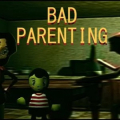ClassDojo Link
All trademarks belong to their respective owners.
FAQ
- What is ClassDojo, and how do I get started?ClassDojo is a communication app designed to connect teachers, students, and parents to build a positive school community. To begin, you may install the ClassDojo app by visiting the iOS App Store or the Google Play Store for Android phones. After downloading, follow the prompts to create an account. If you're an educator, you can set up your classroom and customize it according to your needs. Parents and students can join using a special code provided by the teacher.
- How does ClassDojo work for teachers?Teachers can use ClassDojo to share classroom moments with students and parents through photos, videos, and messages. Teachers can give feedback in real-time by awarding students for positive behaviors and skills. The platform also allows teachers to connect with parents through instant messaging and translate messages automatically into over 30 languages, making communication more inclusive.
- Is ClassDojo free to use?Yes, ClassDojo is free for teachers, parents, and students. The core features, such as class setup, student points, and messaging, are all available at no cost. ClassDojo also offers additional features under a premium subscription called ClassDojo Plus, which parents can opt into for more in-depth insights into their child’s progress and learning activities.
- Can ClassDojo be used on different platforms?Indeed, ClassDojo is versatile and compatible across multiple platforms. You can download and use the ClassDojo app on iOS and Android devices. It can be accessed through web browsers on both Windows and macOS computers, allowing for easy connectivity no matter your location. Additionally, the app is user-friendly for all members of the classroom community.
- How does ClassDojo ensure student privacy?ClassDojo places a high priority on student privacy. It complies with key privacy laws such as COPPA and FERPA, ensuring that students’ personal information is safeguarded. Teachers and parents have control over what is shared and can adjust privacy settings as needed to protect students within the classroom and beyond.
- What features does ClassDojo offer for classroom management?ClassDojo provides numerous tools designed to support efficient classroom management. Teachers can give students real-time feedback through point systems that encourage positive behaviors and skill development. The platform additionally facilitates the seamless sharing of class narratives, event scheduling, and direct communication with parents, ensuring an organized and efficient classroom atmosphere.
- How can parents join ClassDojo?Parents can join ClassDojo by receiving an invite code from their child’s teacher. After obtaining the code, parents have the option to either download the ClassDojo app on their iOS or Android device or use a web browser to access it. After joining, parents can see their child’s progress, view classroom stories, and communicate directly with teachers.
- Is ClassDojo unblocked on school networks?ClassDojo is designed to be accessible on school networks, as its main purpose is to facilitate communication within educational environments. However, network restrictions vary by institution. If there are any access issues, it is advisable to contact school IT support to ensure the app is unblocked and accessible on school devices and networks.
- Can ClassDojo be beneficial for remote learning?ClassDojo is highly beneficial for remote learning as it provides a seamless way to engage and communicate with students and parents. Teachers can share assignments, receive student submissions, and offer feedback all on the platform. Multiplatform access allows for constant connection, ensuring that educators can maintain a structured learning environment despite physical distances.
- How is ClassDojo integrated with educational tools on platforms like Playstation and Nintendo?While ClassDojo is not directly integrated with gaming consoles such as Playstation and Nintendo, it can be used alongside these platforms by linking educational activities and rewards within the app to gaming privileges. Educators and parents can motivate students by integrating gaming with educational milestones achieved on ClassDojo, leveraging both entertainment and learning.