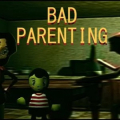Opera Mini - fast web browser Link
All trademarks belong to their respective owners.
FAQ
- What is Opera Mini and what features does it offer?Opera Mini is a fast and efficient web browser designed to optimize your internet browsing experience. Known for its data-saving feature, it compresses web pages, making it ideal for users with limited data plans or those who prefer faster page loads. Besides data savings, it includes features such as ad-blocking, a customizable start page, offline file sharing, and a built-in news feed to keep you updated on current events. It’s available for both iOS and Android devices.
- How do I download and install Opera Mini on my smartphone?To get Opera Mini on your smartphone, whether iOS or Android, simply visit your device's app store. For iOS devices, navigate to the Apple App Store, search for Opera Mini, and tap Get to begin the download. For Android users, open the Google Play Store, search for Opera Mini, and select Install to download the app. Adhere to the guidelines displayed on your screen to finish the installation steps. Once installed, you can open Opera Mini and start browsing immediately.
- Is Opera Mini free to use, and are there any hidden charges?Opera Mini can be downloaded and used without any cost. There are no hidden charges associated with it. The browser is designed to provide a seamless and economical browsing experience by focusing on data efficiency, which is particularly beneficial for users with limited data. Opera Mini does not require any subscription fees or in-app purchases for its standard features, allowing you to take full advantage of its capabilities without incurring extra costs.
- Can Opera Mini be used on desktop operating systems like Windows and macOS?Opera Mini itself is primarily designed for mobile devices and is not directly available as a standalone application for desktop operating systems like Windows and macOS. However, you can enjoy a similar browsing experience through the full versions of the Opera Browser, which are available for download on Windows, macOS, and Linux systems. These browsers incorporate many features found in Opera Mini, including efficient performance and data-saving capabilities.
- Is Opera Mini available for gaming consoles like Playstation or Nintendo devices?Opera Mini is specifically tailored for mobile devices such as smartphones and tablets, and it does not natively support gaming consoles like Playstation or Nintendo devices. Browsing activities on gaming consoles may require their built-in browsers or applications specifically developed for those platforms. It's advisable to use devices supported by the app for optimal performance.
- How can I ensure security and privacy while using Opera Mini?Opera Mini offers various features to protect your privacy and security while browsing. It includes a private browsing mode that does not store your browsing history, cookies, or any data entered in forms. Additionally, Opera Mini supports HTTPS, which secures connections to websites. Always ensure you are downloading the browser from official channels to avoid malicious versions. To ensure improved security, regularly update your app to take advantage of the newest security updates and functionalities.
- Can Opera Mini be used in areas where internet access is restricted or unblocked?Opera Mini is quite effective in areas with restricted internet access due to its compression technology, which can bypass certain network limitations, speeding up content delivery even on slow connections. While it does not inherently bypass all forms of internet censorship, its data-saving mode can sometimes help access lighter versions of web content. For more entrenched restrictions, using a Virtual Private Network (VPN) alongside Opera Mini might help improve access to blocked sites.
- What makes Opera Mini a suitable choice for areas with slow internet connections?Opera Mini's data compression technology makes it particularly suitable for areas with slow internet connections. By reducing the size of web pages before they reach your device, Opera Mini significantly decreases loading times, enabling quicker access to information. Additionally, users can switch to ‘Extreme Mode’ for even more aggressive data savings and faster loading times, making it a preferable option for users in regions with limited connectivity.
- How do updates work for Opera Mini on both iOS and Android?Opera Mini updates are managed through app stores on both iOS and Android devices. Enable automatic updates on your device to make sure you receive the newest features and security improvements. For iOS, check the Apple App Store under your account settings for available updates. Keeping the app updated guarantees you have the latest improvements and bug fixes.
- What should I do if I encounter issues while using Opera Mini?If you encounter any issues while using Opera Mini, there are several steps you can take. First, make sure the app is updated to the latest version. Restarting your device can also resolve minor glitches. If problems persist, consult Opera's official support page or community forums for troubleshooting tips. You can also reach out to Opera's customer support for more specialized assistance to help resolve any persistent issues.