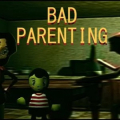SHAREit - Transfer & Share Link
All trademarks belong to their respective owners.
FAQ
- What is SHAREit - Transfer & Share?SHAREit - Transfer & Share is a widely used app for sharing files, enabling users to swiftly and easily transfer files across different devices. It's available across multiple platforms, including iOS, Android, Windows, and macOS. The app bypasses the need for Bluetooth or Wi-Fi, using direct device-to-device communication to facilitate speedy transfers without any data charges.
- How do I download and install SHAREit on my device?To download and install SHAREit, go to your device's app store—such as the App Store for iOS, Google Play for Android, or the Microsoft Store for Windows. For macOS, you can visit the official SHAREit website. Simply search for SHAREit, select the app, and tap 'Install' or 'Get.' Ensure your device meets the app's requirements before proceeding with installation.
- Is SHAREit free to use?Yes, SHAREit is a free-to-use application. While the app itself doesn't charge for its primary file-sharing functions, it may offer additional features or services that could require in-app purchases. These extras are completely optional and are designed to enhance the user experience, such as ad-free versions or additional storage options.
- Can I use SHAREit to transfer files between different operating systems?SHAREit is designed to work seamlessly across different platforms, including iOS, Android, Windows, and macOS. This cross-platform compatibility makes it easy to transfer files from a Windows computer to an Android phone or from an iOS device to a macOS system. Just ensure SHAREit is installed on both devices involved in the transfer.
- Does SHAREit require an internet connection to function?SHAREit operates without needing a live internet connection for file transfers, as it establishes a direct link between devices via Wi-Fi Direct. However, an internet connection might be necessary for downloading the app, checking for updates, or accessing certain online features within the app.
- What file formats are supported for sharing with SHAREit?SHAREit allows users to transfer numerous file formats, such as images, videos, audio files, documents, and apps. This flexibility makes it an essential tool for personal and professional applications, enabling the quick transfer of large files like complete photo collections or critical business presentations.
- Is SHAREit available on gaming consoles like Playstation or Nintendo?SHAREit primarily focuses on mobile and desktop platforms such as iOS, Android, Windows, and macOS. It's not specifically designed for gaming consoles like Playstation or Nintendo. However, some sharing functionalities might be possible if these systems use app ecosystems that support SHAREit or if they allow for similar file transfer applications.
- How secure is SHAREit for file transfers?SHAREit employs a direct, offline connection between devices, making it inherently more secure than some cloud-based options, as it does not require files to pass through third-party servers. However, as with any file-sharing application, it is essential to ensure that the devices and files being shared are trusted to prevent any unauthorized data exposure.
- Can I use SHAREit on a Windows computer and what are the benefits?Yes, SHAREit can be installed on Windows computers, offering a convenient way to transfer files to and from smartphones and other devices. The application supports a range of file types and sizes, enabling quick and easy file management. It's particularly beneficial for users looking to manage media files or transfer documents for work or school purposes.
- How does SHAREit ensure fast file transfers?SHAREit uses Wi-Fi Direct technology, which allows devices to connect with each other directly without the need for a traditional Wi-Fi network. This method is significantly faster than Bluetooth and can sometimes exceed speeds of 20 Mbps, depending on the devices involved. This efficiency allows for the rapid transfer of large files and numerous items simultaneously.